How to Create a Website for Affiliate Marketing in 2025 Step-by-Setp

Table of Contents
How to Create a Website for Affiliate Marketing
Ready to turn clicks into cash? Building a website for affiliate marketing is your launchpad to online income and financial freedom. It’s not just about setting up pages, it’s about creating a platform that works while you sleep. No coding degree? No problem. With the right tools and mindset, you can go from zero to earning in no time. Let’s build something powerful!
Step 1: Research Affiliate Programs
Identify your niche. This is the first step in the right direction. Start by focusing on an area in which you have expertise or are passionate about. Develop an understanding of your niche: its customers; the products or services that resonate with them and the competitors already active. If it’s over-traded and hyper-competitive, you might want to look elsewhere.
Evaluate commission rates. Look at the commission rates offered by different programs. Higher rates can be more lucrative, but this must be seen in context of average order volumes, values and conversion rates. It’s important to get this balance right so you’re investing your time and resources wisely. Use our affiliate marketing commission calculator to forecast what your earnings would be based on different programs commission rates.
Check cookie duration. Cookie duration refers to how long a referral is tracked after a user clicks your affiliate link. Longer cookie durations increase the chances of earning a commission. Most programs range between 30 to 90 days. Ensure you read and understand each program’s individual policy.
Assess the program’s reputation. It’s best practice to first hear from those who know best. Research the reputation of the affiliate program. Look for reviews and testimonials from other affiliates to ensure the program is trustworthy and reliable.
Analyse the support and resources provided. Good affiliate programs offer support, resources, and marketing materials to help you succeed. These typically include banners, email templates, dashboard features, and detailed performance reports. Structured programs help in amplifying a brand’s reach. An effective support system goes beyond selling. It fosters genuine business-consumer connections.
Look for traffic leaks. Ensure the program’s website doesn’t have traffic leaks, such as ads or links that could divert your referrals away from the intended purchase. Fortunately, affiliate programs have all but eliminated these threats over the last decade.
Evaluate payment methods and schedules. Check how and when you will be paid. Reliable programs offer multiple payment methods and regular payment schedules. Payment frequency is important for your planning purposes.
Test the program. If possible, test the program by promoting it on a small scale first. This helps you gauge its effectiveness and profitability before fully committing. Pick a program with a product or service you know, have experience with, or like. You can find programs on affiliates.co.za or ShareASale. Explore the Hollywoodbets affiliates program here.
To help you get started we’ve researched and reviewed a number of affiliate programs.
- Best Tech Affiliate Programs To Join in 2025
- 10 Best Affiliate Marketing Programs in South Africa
- 10 Best High Converting Affiliate Programs To Rapidly Boost Sales In 2025
- 10 Best Affiliate Marketing Programs To Maximise Your Earnings in 2025
- 10 Best CPA Affiliate Programs You Should Consider Joining In 2025
Step 2: Research and Identify Your Target Market and Niche
Understand your interests and passions. Choose a niche that aligns with your interests and/or expertise. This makes the process more enjoyable, sustainable and improves the chances of success. Your enthusiasm will reflect in your content, making it more engaging for your audience.
While it’s not a pre-requisite, passion can be just as much a tool as your time and resources for your online platform. Not being personally invested in your product or service is something your audience will pick up on.
Analyse market demand. Use tools like Google Trends, Keyword Planner, and SEMrush to gauge the popularity and search volume of potential niches. High demand increases the likelihood of attracting a substantial audience.
Market demand helps you figure out which channel is best to use to reach the right audience. From here on, you should have a clearer idea of the niche that will best work for you.
Evaluate profitability. Assess the potential for monetisation by exploring available affiliate programs, commission rates, and product pricing within your chosen niche. Look for niches offering higher commissions or recurring commissions.
There are plenty affiliate programs in 2025. Find your niche and expand or diversify your portfolio. Gaining more revenue streams through affiliate marketing is easier than you think!
Assess the competition. A highly competitive niche shows demand but can make it challenging to rank and stand out. Aim for a balance where the niche is popular but not oversaturated. Analyse competitors’ content and look for gaps you can fill. Build relationships with other marketers, influencers, and industry professionals. Networking can offer valuable insights, support, and opportunities for collaboration to keep up with trends.
Define your target audience. Understand exactly who it is you’re talking to. What are your audience’s demographics, interests, and pain points? This helps in creating content that resonates and drives conversions. Engage your audience with your creativity and build trust by consistently delivering quality content.
For a more in-depth guide, read our post on How to Find the Best Niche for Affiliate Marketing.
Step 3: Selecting the Right Website Builder for Affiliate Marketing
When starting an affiliate marketing website, one of the most important decisions you’ll make is choosing the right website builder. This choice affects everything from how easily you can customize your site to how well it ranks on search engines.
a) WordPress
By many accounts the best free and open-source site builder for entrepreneurs, especially affiliate marketers. With WordPress you don’t have to be a web developer or coder to create a professional website.
While there are many website builders available — like Wix, Weebly, Squarespace, and WebFlow— WordPress remains the top choice for most affiliate marketers. This platform is preferred by most affiliate marketers – especially if they’re of the one-man-band variety – as it contains a host of capabilities including link tracking, analytics, SEO, great CMS, community support, lots of plugins and control over costs are other reasons this platform is a favourite.
Mostly, affiliates prefer it because it’s that it’s free. You can download the WordPress CMS for free from WordPress but almost all hosting providers have an easy installation precess on their dashboards. You only need to pay for hosting and domain registration.
The Pro’s:
- Highly Customizable: WordPress offers complete design and functionality control through thousands of themes and plugins.
- Built for SEO: It’s optimized for search engines, with powerful plugins like Yoast SEO and Rank Math.
- Rich Plugin Ecosystem: You can easily add affiliate-specific tools like link cloaking, tracking, and product feeds.
- Great for Content: WordPress makes it simple to create, organize, and manage all your affiliate content.
- Scalable and Budget-Friendly: It’s free to use and grows with your business, from small blogs to large-scale sites.
- Strong Community Support: With a huge user base, you’ll find endless tutorials, forums, and expert help online.
The Con’s:
- Security Vulnerabilities Because WordPress is so widely used and open-source, it’s a common target for hackers — especially if plugins, themes, or the core software aren’t kept up to date.
- Plugin Conflicts and Bloat Using too many plugins (or poorly coded ones) can cause conflicts, slow down your site, or even break it entirely.
- Steep Learning Curve for Beginners Although WordPress is user-friendly in many ways, new users can find it overwhelming to set up, customize, and manage without some technical knowledge.
- Ongoing Maintenance Unlike drag-and-drop builders, WordPress requires regular maintenance, updates, backups, security checks, and troubleshooting.
- Speed and Performance Issues If not optimized properly, WordPress sites can become slow due to heavy themes, plugins, or unoptimized media, which can hurt SEO and user experience.
b) WebFlow
While WordPress is the go-to for many (as discussed earlier), some marketers also explore options like Webflow for its sleek design tools and visual builder.
Dubbing themselves as the first-ever “website experience platform”, WebFlow is popular among teams of marketers, designers, and developers who collaborate to build, manage, and optimise web experiences that get results.
Webflow offers a free Starter plan, which is great for learning the platform, but not ideal for launching a serious affiliate website. With only two static pages, no custom domain support, and limited CMS access, it’s more suited to experimentation than execution.
On the other hand, Webflow’s Basic plan allows you to connect a custom domain, publish unlimited static pages, and handle up to 250,000 monthly visits. This makes it a good fit for simple affiliate sites, like a static landing page or a microsite focused on a single product or niche. However, the Basic plan lacks CMS capabilities, so if your strategy includes blogging or publishing regular content (which is crucial for SEO), you’ll eventually need to upgrade to the CMS plan.
If your affiliate strategy involves content-driven marketing, Webflow’s CMS plan (starting at $23/month) is the better choice, offering blog support, dynamic content, and more flexibility.
c) SquareSpace
It’s worth considering other platforms like Squarespace, especially if you prioritize design aesthetics and ease of use.
This highly reputable platform promises the user easy-to-edit website templates with no coding knowledge needed. Make your site as unique as you are with zero programming skills required. The highly intuitive software also offers full commerce and marketing features to run business online.
Squarespace offers a 14-day free trial, allowing you to explore its features and design capabilities without any upfront commitment. During this trial, you can build your site using their intuitive drag-and-drop editor and access various templates. However, certain limitations exist:
- Custom Domain: You cannot connect a custom domain during the trial period.
- E-commerce Features: E-commerce checkout and related functionalities are restricted.
- Email Marketing Integrations: These are limited during the trial.
This trial is ideal for getting a feel of the platform, but it’s not suitable for launching a live affiliate marketing site.
The Personal Plan, Priced at $16 per month when billed annually, the Personal Plan is Squarespace’s most affordable paid option. It includes features like unlimited bandwidth and storage, access to all templates, and basic website metrics. However, it lacks certain functionalities that are crucial for affiliate marketers:
- No E-commerce Capabilities: The Personal Plan does not support e-commerce features, which are essential if you plan to sell products or services directly.
- Limited Marketing Tools: Features like promotional pop-ups and advanced website analytics are not available.
- No Custom Code Injection: This plan does not allow for custom code, limiting the ability to add advanced tracking scripts or third-party integrations.
Given these limitations, the Personal Plan may not be the best fit for affiliate marketers who require more robust features to track and optimize their campaigns.
For affiliate marketers seeking more comprehensive features, the Business Plan at $23 per month (billed annually) offers additional functionalities such as e-commerce capabilities, advanced website analytics, and the ability to add custom code. These features are more aligned with the needs of affiliate marketing websites.
Step 4: Building an Affiliate Marketing Website (with WordPress)
Creating an affiliate marketing website is the first major step toward building a sustainable online income stream. Your site will serve as the hub for your content, affiliate links, and brand presence, so it’s important to get the structure, design, and niche just right.
Whether you’re planning a blog, product review site, or niche resource hub, looking at what others have done successfully can help you find inspiration, spark ideas, and understand the competitive landscape. To explore what works in today’s market, check out our blog post: 15 Best Examples of Affiliate Marketing Websites To Benchmark For 2025.
4.1. Choose a Domain Name.
A domain name is your website’s address (e.g. www.yourwebsite.com). Choose a name that reflects your brand or the purpose of your site. You will need a domain that is currently available and affordable.
The domain name is .com, .net, .org, .za, .net etc. The more popular the domain, the more expensive and the greater the likelihood your favoured name is taken. Choose a domain that is prominent and affordable. It it’s too obscure you will make it hard to be ranked and discovered.
- Keep It Short and Memorable: Short, simple names are easier to remember and type. Aim for 2–3 words max, and avoid complicated spellings.
- Include Relevant Keywords: If possible, use a keyword related to your niche (e.g., “techdeals” or “fitgearreviews”). This helps with SEO and makes your site’s purpose instantly clear.
- Avoid Trademarked Terms: Never include brand names or trademarks you don’t own, it can get you banned from affiliate programs or result in legal issues.
- Go for a .com (If Available) “.com” is still the most trusted and recognizable domain extension. If it’s taken, consider .net or .co but avoid uncommon extensions unless they match your brand.
- Make It Brandable: Your domain should sound like a brand, not a spammy keyword dump. Think long-term and pick a name you can grow with.
4.2. Choose a Hosting Provider
Once you’ve secured your domain name, the next step is choosing a hosting provider. The company that stores your website’s files and makes them accessible online. As an affiliate marketer, you’ll want hosting that’s reliable, fast, and easy to manage.
a) HostGator
HostGator is a well-known hosting provider that offers affordable plans perfect for affiliate marketers just starting out. With prices starting as low as $2.75 per month, HostGator’s shared hosting plans offer excellent value for money. They provide one-click WordPress installations, making it simple for beginners to get their affiliate site up and running without any technical knowledge.
Additionally, HostGator includes a free domain for the first year and a free SSL certificate to ensure your site is secure and trustworthy for visitors. Their unmetered bandwidth means you don’t have to worry about traffic spikes or exceeding limits as your site grows.
With 24/7 customer support available through live chat and phone, HostGator ensures you’re never left stranded if you run into any issues. It’s an ideal choice for affiliate marketers who want reliable, budget-friendly hosting with minimal hassle.
- Low-Cost Plans: Their shared hosting plans start at just a few dollars per month — ideal if you’re just getting started.
- Free Domain & SSL: Most plans come with a free domain for the first year and SSL certificate to keep your site secure.
- One-Click WordPress Install: Launching your affiliate blog or website is easy, even if you’re not tech-savvy.
- Unmetered Bandwidth: You don’t need to worry about traffic limits as your site grows.
- Best For: Beginners looking for budget-friendly, reliable hosting with simple WordPress integration.
b) GoDaddy
GoDaddy is one of the largest and most recognized hosting providers, offering a wide range of services, from domain registration to website hosting. With hosting plans starting at $3.99 per month, GoDaddy’s pricing is competitive, and they make it easy to get started with one-click WordPress installations.
GoDaddy is particularly attractive for marketers who prefer an all-in-one solution, as they offer not just hosting but also website building tools, domain registration, and email services in one convenient package. Known for its 99.9% uptime guarantee, GoDaddy provides reliable hosting that ensures your site stays online and your affiliate links remain active.
They also provide 24/7 support via phone and chat, so help is always available when you need it. While GoDaddy’s upselling can be a bit frequent, it remains a solid choice for affiliate marketers looking for convenience and scalability as their business grows.
- All-in-One Convenience: GoDaddy combines domain registration, hosting, and website building in one place.
- 99.9% Uptime Guarantee: Good reliability means your affiliate links stay live and clickable.
- Beginner Tools: Offers an intuitive dashboard, one-click WordPress installs, and optional website builder for faster setup.
- Global Reach: GoDaddy’s extensive support and infrastructure make it a good choice for international affiliates.
- Watch Out For: GoDaddy’s upsells and renewal pricing can add up, so check the fine print on promotions.
- Best For: Users who want everything under one roof and are comfortable paying a bit more for convenience.
4.3. Install WordPress
Most hosting providers offer a one-click WordPress installation. Log in to your hosting account, find the WordPress installer, and follow the prompts to set it up.
a) Install WordPress on HostGator
- Head over to https://portal.hostgator.com and log in with your account credentials.
- Once logged in, click on “Hosting” from the top menu, then select the domain or hosting plan where you want to install WordPress.
- In your hosting dashboard, scroll down to the “Website Essentials” section and click on “Install WordPress” or find it under the QuickInstall tool.
- Click the “Install” button and wait a few moments. Once complete, you’ll see a confirmation message with your login URL.
- Visit your login URL and enter your admin credentials. You’re now in your WordPress dashboard and ready to start customizing your site!
b) Install WordPress on GoDaddy
- Go to https://www.godaddy.com and log into your account using your email and password.
- In the top right corner, click your profile icon and go to “My Products.” Find your hosting plan under “Web Hosting” and click “Manage.”
- Under your hosting dashboard, scroll down and click “Install Application” or look for “WordPress” under the popular apps list. This will launch GoDaddy’s one-click WordPress installer.
- Click “Install” and wait a few moments while GoDaddy sets up WordPress for you.
- Once the installation is complete, you’ll see a confirmation with your login URL, usually yourdomain.com/wp-admin. Use the credentials you created to log in and start customizing your site.
4.4. Install Essential Plugins
In the WordPress dashboard, on the leftside navigation look for Plugins and under that click on ‘Add New‘ to add new plugins.
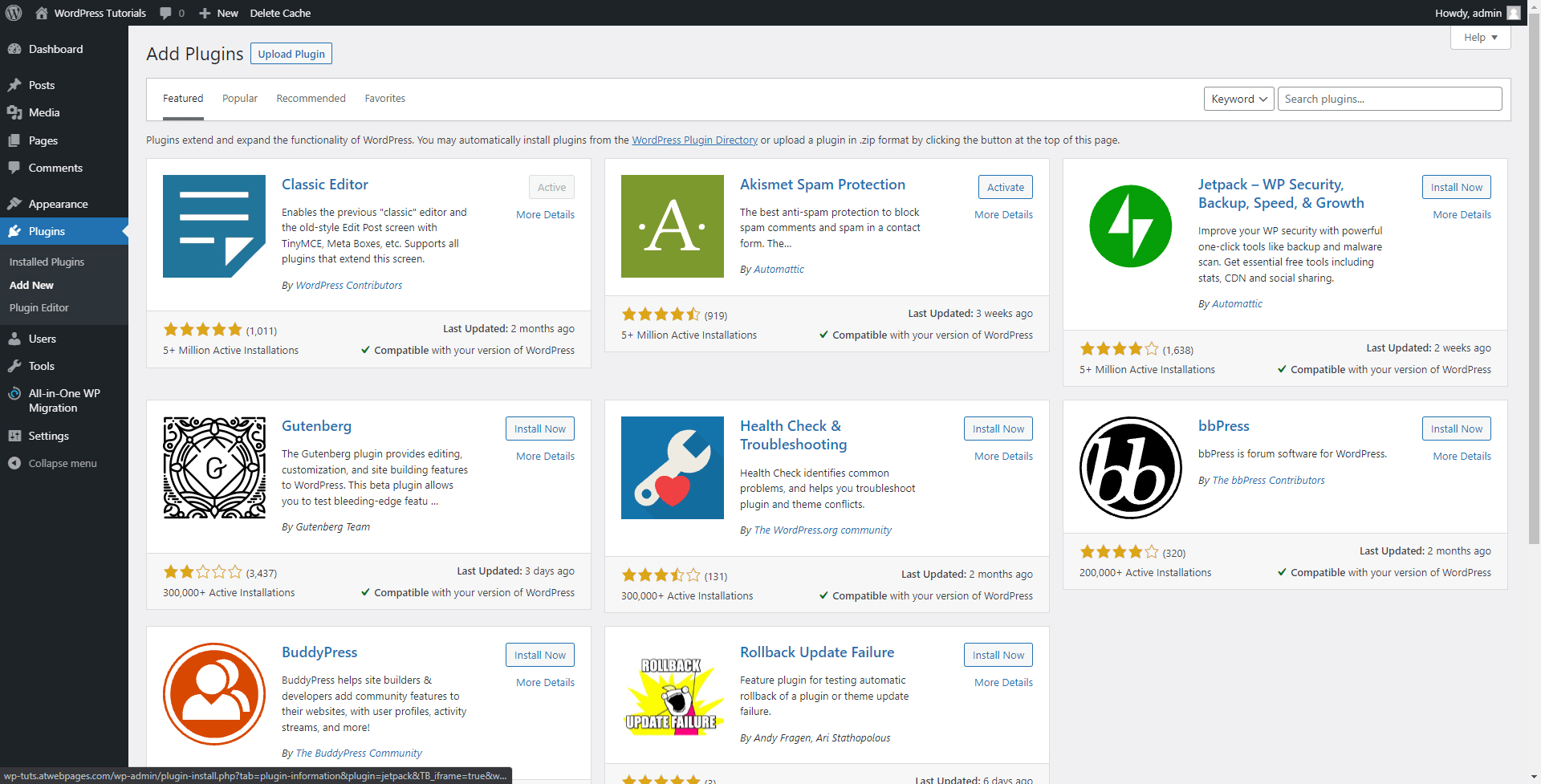
Once your WordPress site is live, the right plugins can make all the difference. From improving SEO to tracking performance, protecting your content, and optimizing speed, these tools are essential for running a professional and profitable affiliate marketing website.
Analytics: G Sitekit by Google
Site Kit is the official Google plugin for WordPress. It connects your site to Google Analytics, Search Console, AdSense, and PageSpeed Insights, all from your WordPress dashboard. For affiliate marketers, this means easy access to data like traffic sources, top-performing pages, and how users interact with your content — crucial for optimizing campaigns and content strategy.
SEO: RankMath
Rank Math is a powerful and beginner-friendly SEO plugin. It helps you optimize on-page SEO, generate XML sitemaps, add schema markup, and connect with Google Search Console. It also offers built-in keyword tracking, a clean interface, and deeper control than many competitors. For affiliate marketers relying on organic traffic, Rank Math is a game-changer.
Security: Wordfence
Wordfence is one of the most trusted WordPress security plugins. It provides a firewall, malware scanner, and login protection to keep your site safe from hackers and bots. As affiliate sites often deal with sensitive links and user data, a strong security layer like Wordfence is essential for building trust and avoiding disruptions.
Backup: UpdraftPlus
Things can go wrong — and when they do, a reliable backup plugin like UpdraftPlus will save you. It allows you to automatically back up your entire website (files + database) and store it in remote locations like Google Drive, Dropbox, or Amazon S3. With one-click restore functionality, it’s an insurance policy every affiliate site should have.
Performance: Auto Optimise
Site speed affects both user experience and SEO rankings. Autoptimize boosts performance by minifying CSS, JavaScript, and HTML, optimizing images, and enabling lazy loading. Faster-loading pages mean lower bounce rates and higher conversion potential — vital for affiliate success.
4.5. Choosing a WordPress Theme for Affiliate Marketing
In the WordPress dashboard, on the leftside navigation look for ‘Apprearance’ and under that click on ‘Themes‘. Then click on ‘Add New‘. Use the search bar to find a theme that suits your niche. There are free and paid themes available in the WordPress repository.
Premium themes are also available from marketplaces like ThemeForest. Where you can purchase and download them. Then upload the theme via Appearance > Themes > Add New > Upload Theme.
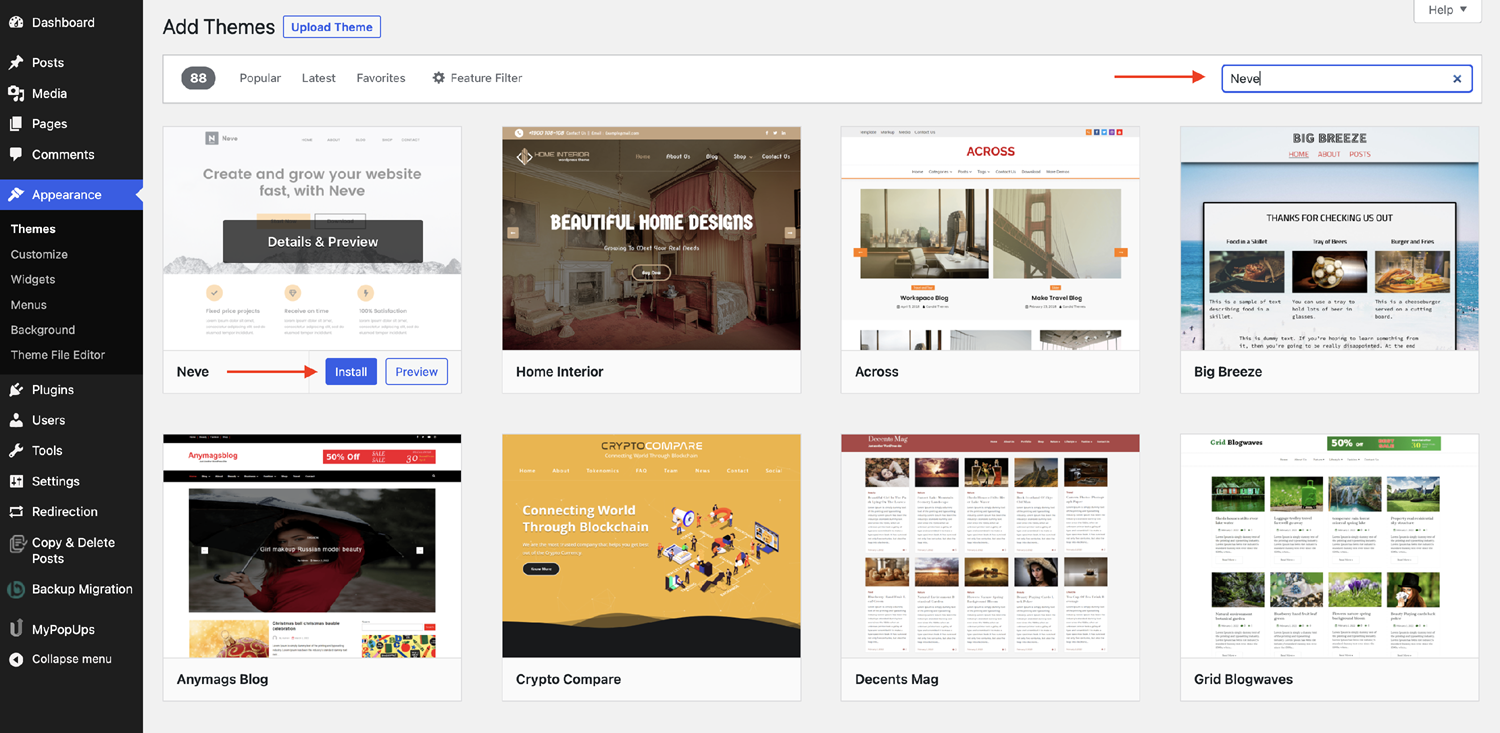
Your website’s theme isn’t just about how it looks, it plays a crucial role in how users interact with your content, how fast your site loads, and how well you can promote your affiliate products. Choosing the right theme means finding one that aligns with your niche, appeals to your target audience, and supports the types of content and promotions you’ll be using.
Start by thinking about who you’re targeting and what you’re promoting. A minimalist blog layout might work for a tech product review site, but if you’re in the travel or beauty niche, you might want something more visual and vibrant.
Your theme should make it easy to present the content types that drive affiliate clicks; whether that’s blog posts, comparison tables, product galleries, or video reviews. Look for themes that offer:
- Built-in support for affiliate links and CTA buttons
- Responsive design (mobile-optimized is essential)
- Fast loading times (affects SEO and conversions)
- Customizable homepage layouts
Recommended Affiliate-Ready Themes
- Astra: Lightweight, super fast, and works with Elementor or Gutenberg. Great for almost any niche.
- GeneratePress: Performance-focused and extremely customizable — perfect for content-heavy affiliate sites.
- REHub: Built specifically for affiliate marketing. Includes price comparison tables, user reviews, deal sections, and more.
Pro Tip: “Avoid bloated themes with too many built-in features you won’t use — they can slow down your site and complicate customization. Instead, choose a theme that covers your needs and extend it with plugins when necessary.”
The right theme not only makes your site look great, but also boosts trust, improves engagement, and helps you drive more affiliate revenue. When in doubt, go for a fast, SEO-friendly, and mobile-responsive design that fits your audience and product style.
4.6. Create Website Pages
In the WordPress dashboard, on the leftside click on ‘Pages‘ or ‘Add New‘ under that. Create essential pages like Home, About, and Contact.
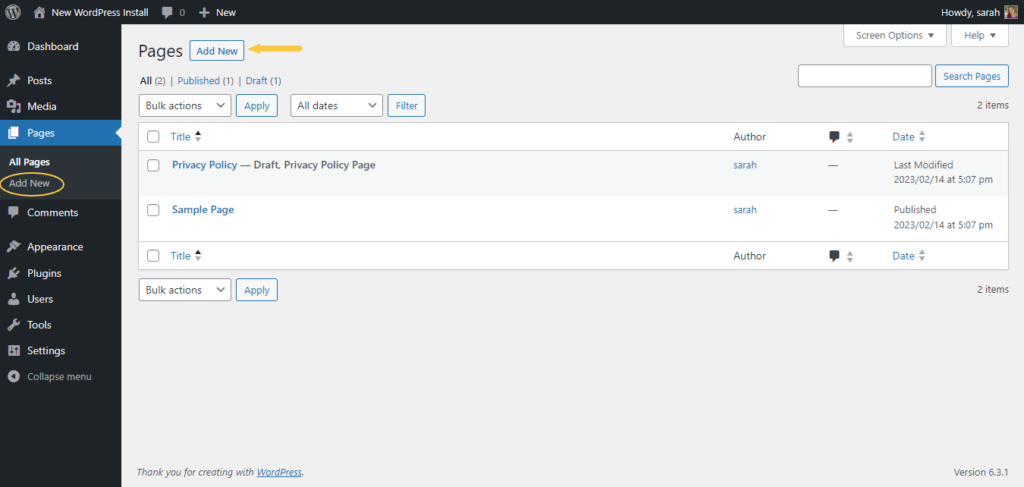
Your homepage is often the first thing visitors see — and for affiliate marketers, it’s your chance to grab attention, build trust, and drive clicks. Here’s how to set up a custom homepage on WordPress in a few easy steps.
Create the home page:
- In your WordPress dashboard, go to Pages > Add New.
- Title the page something like “Home” or “Homepage.”
- Add content in the form of text, images, and videos.
- Click Publish once you’re happy with the content.
Set it as the home page:
- Go to Settings > Reading in your dashboard.
- Under “Your homepage displays”, select “A static page.”
- Choose your new “Home” page from the Homepage dropdown menu.
- (Optional) Set a separate Posts Page if you want your blog posts to appear on another page (e.g., “Blog”).
- Click Save Changes.
4.7. Customise your Website
In the WordPress dashboard, on the leftside navigation go to Appearance > Customize to open the theme customizer.
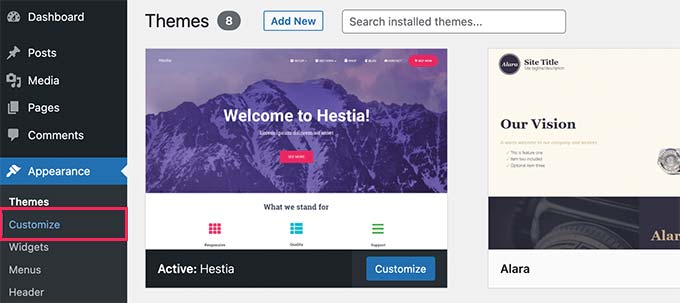
This opens the theme customisation dashboard.
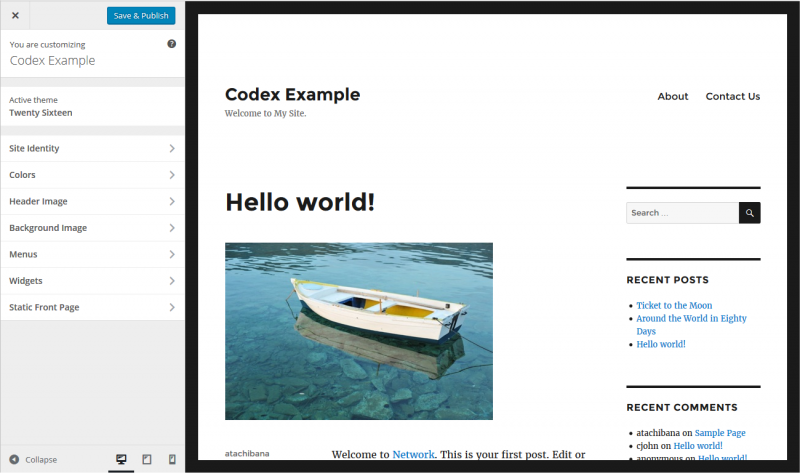
From here, you can:
- Adjust layouts and widgets
- Change header images, colors, and fonts
- Add a featured section or promotional banner
Many themes come with homepage templates and layout settings you can tweak right from this menu.
Go to Appearance > Menus. Create and manage menus.
Go to Appearance > Widgets. Add widgets to your sidebar or footer.
4.8. Launch Your Site
Review all your settings and content. When ready, make your site public by publishing all the pages and removing any “Coming Soon” plugins or settings.
4.9. Maintain Your Site
Regularly update WordPress, themes, and plugins.
Backup your site often.
Monitor site performance and security.
Step 5: Driving Traffic to Your Affiliate Marketing Website
Driving traffic to your affiliate marketing website is essential for generating clicks, conversions, and ultimately commissions. Whether you’re just starting out or looking to scale, using a mix of proven traffic sources can make all the difference.
Pay-per-click (PPC) advertising offers quick visibility, while search engine optimization (SEO) helps attract organic traffic over time. Social media platforms give you access to engaged audiences, and email marketing allows for direct, personalized communication with your subscribers.
For a comprehensive breakdown of the most effective strategies, check out our blog post: The 10 Best Traffic Sources for Affiliate Marketing in 2025.
PPC
Pay-per-click (PPC) advertising is one of the most effective ways to drive traffic and generate sales for your site. With targeted campaigns on platforms like Google Ads, Facebook, and Instagram, PPC enables you to reach potential customers quickly and efficiently.
The top-performing platform for PPC is Google Ads. Effective for targeting users who are actively searching for products.
Facebook and Instagram Ads are better suited to visually appealing products and reaching users based on their interests, behaviours, and demographics.
Bing Ads is worth investigating. Although Bing has a smaller market share than Google, it remains a valuable platform for targeting specific audiences at a lower cost.
Pinterest Ads is a great platform for niches such as fashion, home decor, and DIY.
SEO
SEO (search engine optimisation) is a proven online marketing strategy to drive traffic and generate revenue. SEO affiliate marketing is the process of optimising your site to rank well on search engines.
This greatly increases the chances of people searching for the products you endorse being led to your site. In order to make the most of SEO, you need to choose the right keywords, create value-driven content, optimise your content, work on your link-building and measure the results to evolve your strategy.
SEMrush is by far the most popular tool in the affiliate marketing field. It has many useful features, allowing you to easily conduct competitor analysis and find the right keywords to improve your ranking.
However, it is not a perfect tool. It has a cumbersome interface and lacks a few tools. A quick search reveals the many strong Semrush alternatives such as Ahrefs and Ubersuggest.
Social Media
Affiliate marketing on social media means sharing affiliate links or unique discount codes on your posts and profiles. When people buy products using your links or codes, you earn money. It goes without saying that the more influential you are on social media, the more likely you are to drive sales and turn clicks into customers.
The most effective mediums for affiliate marketing on social media are YouTube, X, Facebook, TikTok, Instagram and Pinterest.
To dive deeper into leveraging one of these platforms specifically, check out our blog post on How to do affiliate marketing on Facebook in 2025—it’s a great resource for learning how to drive traffic and boost conversions using Facebook.
Affiliate marketing with email is a powerful way to drive traffic and boost conversions by reaching your audience directly in their inbox. By building a targeted email list, you can share affiliate offers, exclusive discounts, and helpful content that encourages clicks and purchases. Unlike social media, email allows for more personalized communication and consistent follow-up, making it easier to build trust and increase conversion rates over time.
For a step-by-step guide on how to get started, be sure to read our blog post: Learn How to Build an Email List for Affiliate Marketing.
Final Thoughts
Building a successful affiliate marketing website doesn’t have to be overwhelming. By choosing the right platform, securing reliable hosting, installing essential plugins, and creating a focused homepage, you’re setting a strong foundation for long-term growth. Whether you’re promoting products, writing reviews, or sharing helpful content, your website is your most powerful tool. Take your time, stay consistent, and keep optimizing — the results will follow. We’d love it if you shared your own experiences and asked some questions in the comments section.
Affiliate Marketing Tools and Resources
If you are just starting out with affiliate marketing we recommend reading our post on How To Start Affiliate Marketing for Beginners (2025 Step-by-Step Guide).
Make use of our affiliate marketing tools to calculate your potential commission, create and check your affiliate links, or even create an affiliate link QR code to use in your advertising material. We also provide affiliate marketing resources like advertising and promotional material to help you create awesome ad campaigns that convert.
Frequently Asked Questions (FAQs)
Q: What is an affiliate marketing website?
A: An affiliate website is any website that advertises, promotes or endorses products and services in exchange for money. However no two sites are the same. Some are designed with the specific aim of harnessing the power of affiliate marketing than others.
Q: Do I need technical skills to create an affiliate marketing website?
A: The short answer is “no”. Most of the popular website building programmes are designed with the non-expert in mind. You don’t need a degree in computer science. There is also no shortage of online tutorials to equip you with the basics. Although you will be required to add to your skill set, setting up the site itself is relatively straightforward. It’s what you do with it that counts.

Samuel Kekana
Senior Affiliate Marketing Specialist
Samuel is a fun, friendly, and energetic professional known for his ambitious drive and unwavering commitment to excellence. With a natural ability to adapt to new environments and a passion for continuous learning, Samuel consistently pushes himself to reach his fullest potential. His unique approach to collaboration, valuing team dynamics as a family rather than just colleagues, fosters a supportive and high-performing atmosphere. Always ready to lend a helping hand, Samuel not only strives to be the best at what he does but also empowers those around him to succeed.





